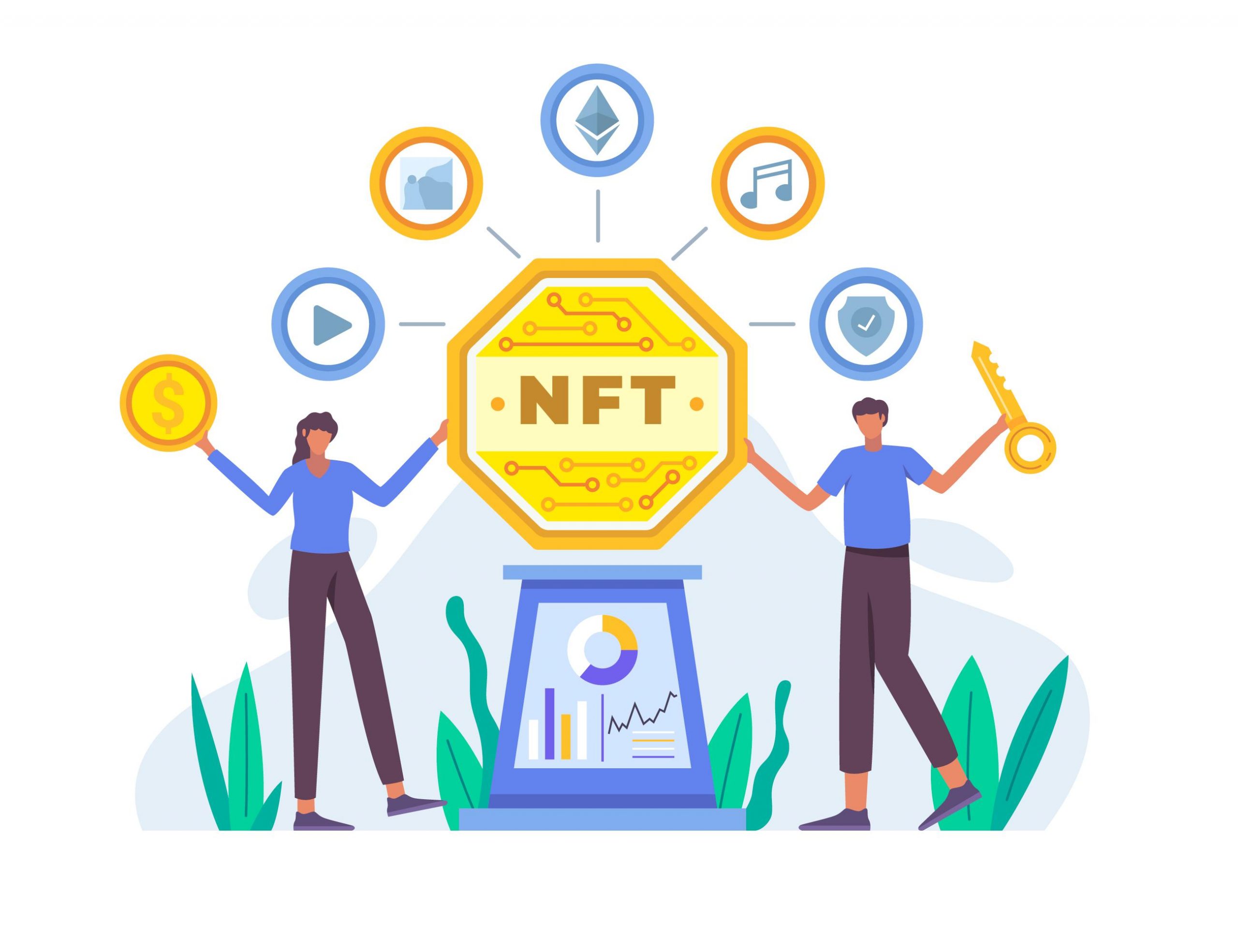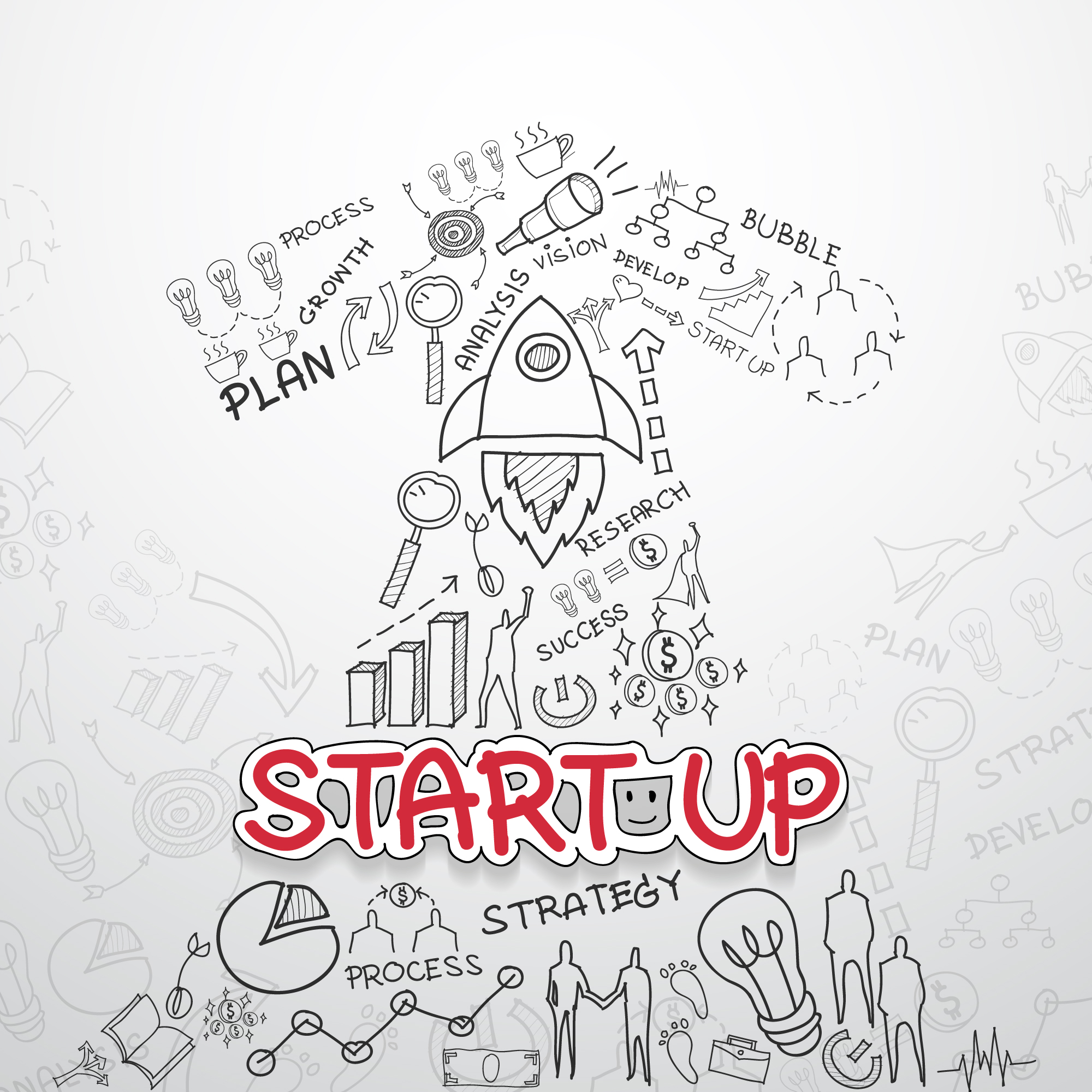Ways to Protect Your Identity Online

We’ve all been there, the dread of getting a virus or spyware infested with our new computer. Of course, there are ways to protect your identity online from these dangers
The internet has made it easier than ever to get things done. You can book a vacation, pay your bills and shop online. With all the conveniences the internet offers, there are also risks. Identity thieves can steal your personal data and use it in fraudulent ways. If they get enough information about you, they could open credit cards in your name, forge checks or even file for bankruptcy using your identity.
With the advent of the internet, more and more people are starting to realize that they need to protect their identities. People who are concerned with protecting their identity can use a number of methods, including using security software, hiding personal information, setting strong passwords, and using encryption.
Here are several ways to protect your identity online.
Use security software
Security software is one of the best ways to protect your identity online. Security software such as anti-virus programs, anti-spyware programs, and firewalls can protect you from hackers and other malicious parties. The security software will allow you to browse the internet without worrying that another party is stealing your personal information.
Hide personal information
Another way to protect your identity online is by hiding personal information from other parties. You should not share your home address, phone number, or social security number with anyone unless absolutely necessary. By keeping this type of information hidden from other people it will be much more difficult for them to steal your identity.
Set strong passwords
Setting strong passwords for all of your online accounts can also help you protect your identity online. A strong password should contain at least eight characters and a combination of letters, numbers, and symbols. Strong passwords do not include dictionary words or common phrases and should be changed every six months.
Use encryption for personal e-mails
Encryption is often used by governments to keep potentially sensitive documents secret. This technology can also be used by regular citizens who want to make sure that their e-mails stay private. If possible, use a program like PGP (Pretty Good Privacy) to encrypt any personal or sensitive e-mails you may be sending.
Encryption effectively scrambles the contents of an e-mail, making it unreadable by anyone other than the intended recipient. There are several different encryption programs available on the internet, including GPG (GNU Privacy Guard) and PGP (Pretty Good Privacy).
Use VPNs
One of the easiest ways to protect your identity online is to use Virtual Private Networks (VPNs). VPNs allow you to hide your browsing activity and data from your Internet Service Provider (ISP) and other third parties. By connecting through a private network, you can keep your activities and information away from prying eyes. There are many VPN services available for free that provide varying levels of safety and protection. Some examples are TorGuard, CyberGhost, NordVPN, and ExpressVPN.
Hide Personal Information
Another way to protect yourself is by hiding personal information on social media platforms. You should not post any sensitive information on social media sites because it may be used against you in a phishing attack or other scam. It is also recommended that you do not use the same password for all of your accounts because if one account gets hacked then all of them will be compromised as well. Instead, try using different passwords for each account so that even if one gets hacked into there is still some level of protection from other accounts being compromised as well.
Avoid using public Wi-Fi hotspots
While public Wi-Fi hotspots can be convenient when you’re out and about, it’s important to be careful about what information you share on them. To stay safe, avoid accessing sensitive sites on unencrypted connections. Also, make sure that you have downloaded and installed all of the latest updates for your computer’s operating system and other software.
Don’t click on links shared by unknown individuals in emails or social media
Even if the link looks like it comes from someone you know, don’t click on it unless you are certain that it’s from that person. Identity thieves have become quite clever at making links look legitimate.
Use HTTPS whenever possible
Another effective way to protect your identity online is to use the Hypertext Transfer Protocol Secure (HTTPS) for browsing. HTTPS is an encrypted version of HTTP, the protocol used by websites to load pages. Because HTTPS is encrypted, it’s more difficult for attackers to intercept and steal information from your browser.
To check if a website uses HTTPS, look at the URL in the address bar before entering any sensitive information. The URL should start with “https://” rather than just “http://”. If it does not, you should contact the website administrator and request that they enable HTTPS before using their services.
If you’re worried about browsing websites that don’t support HTTPS, you can use a VPN service like Private Internet Access or Tor Browser to browse securely.
Make sure you have two-factor authentication turned on
Make sure you have two-factor authentication turned on: Two-factor authentication is one of the best ways to make sure that no one is able to access your data without your permission. Two-factor authentication is when you need both your password and another form of identification, such as a fingerprint or code, in order to access an account. This means that even if someone else has your password, they won’t be able to access your account without your other form of identification, which only you have.
Conclusion
The reality is that hackers, identity thieves, and other criminals can get your personal information using any number of methods. Some of these methods are extremely sophisticated and require the skills of a trained hacker. Others are as simple as stealing a wallet or shoulder surfing while you are entering your PIN at an ATM. We have shown you the best ways to protect your identity online. There are many other things you can do to protect your identity online. The best way to keep your identity safe is to be careful about what information of yours you share online, and how much you share. If you follow these basic guidelines, you will be able to use the web safely and securely for a long time.