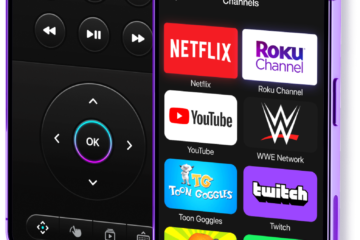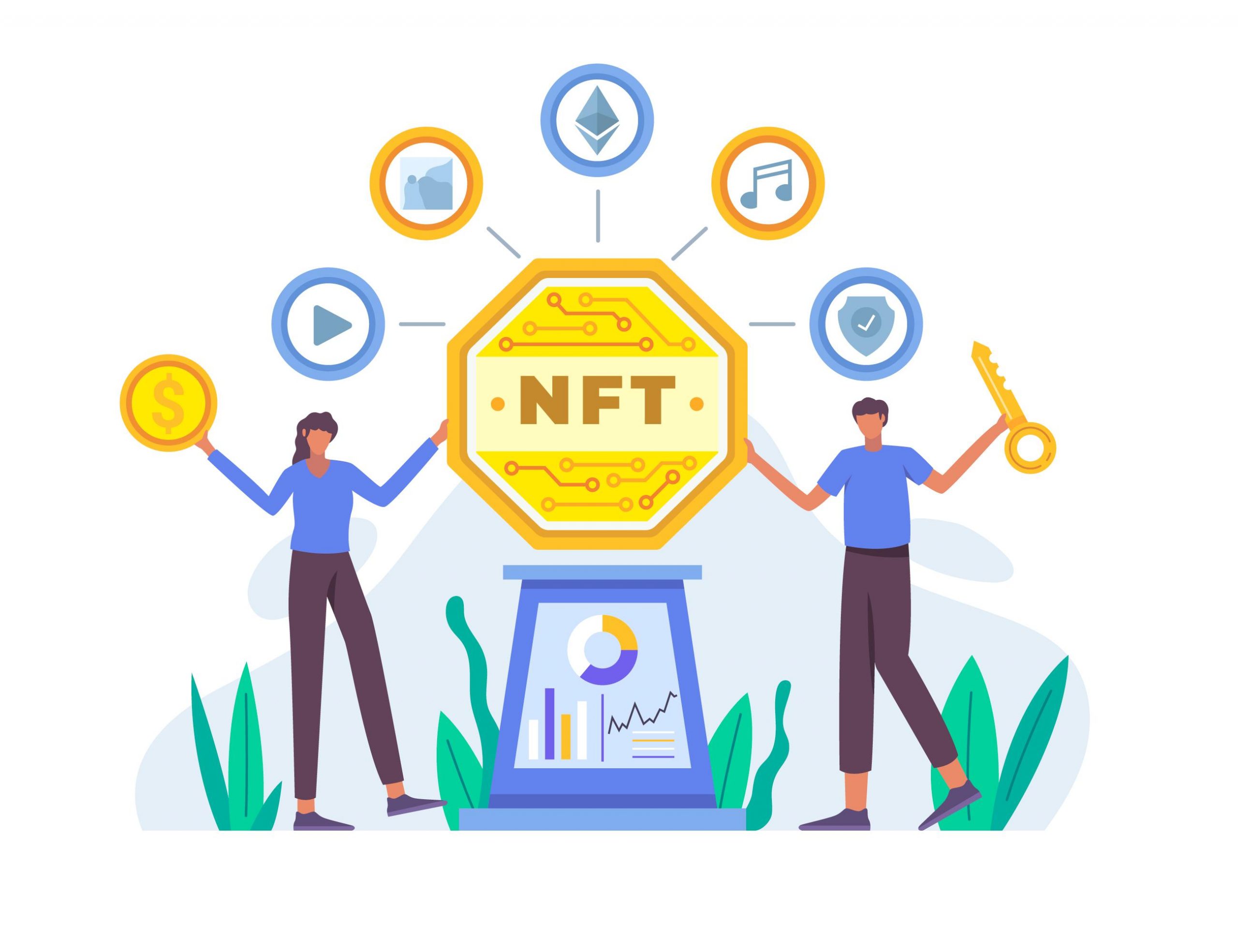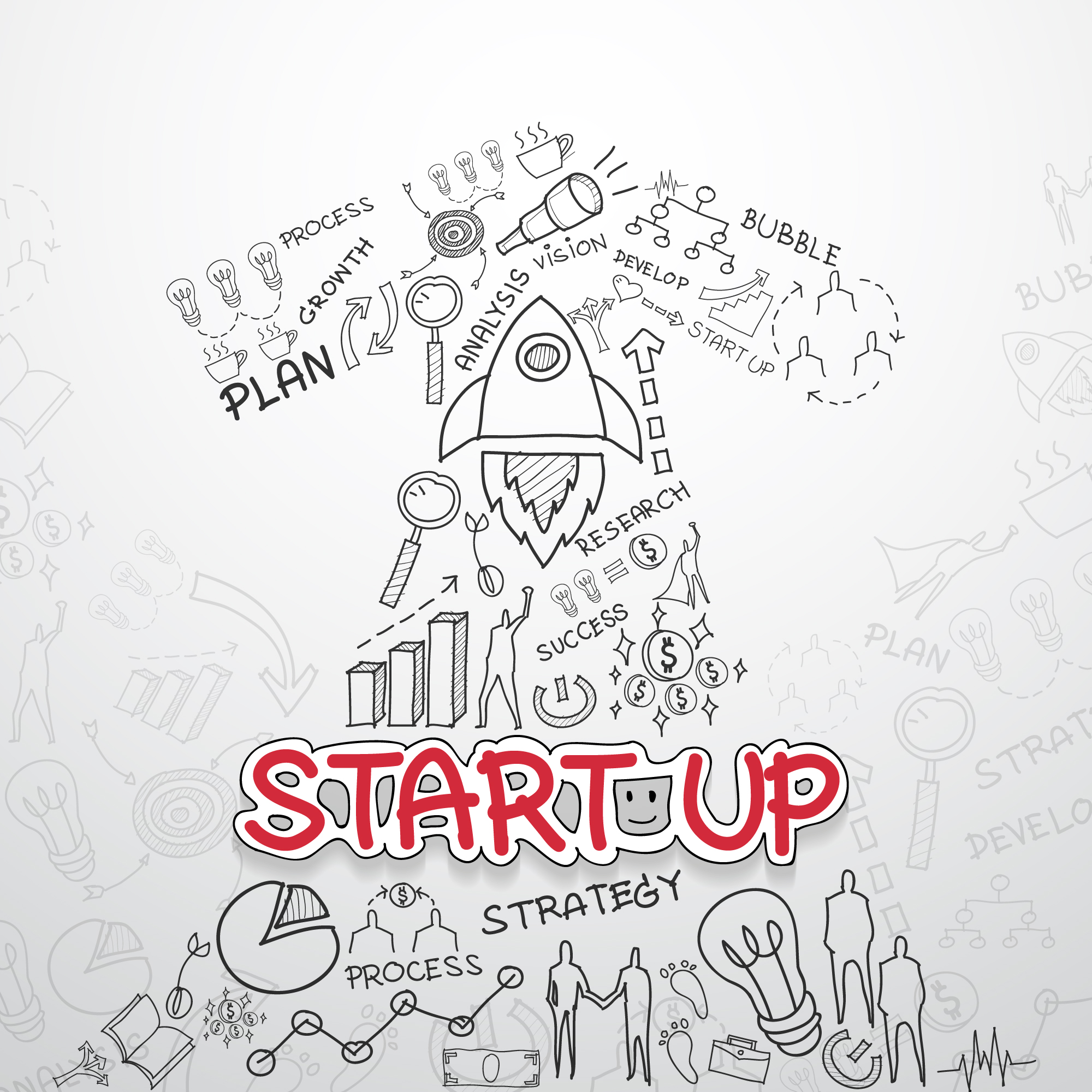How to Identify Price Source in SAP Business One Documents

SAP Business One is a powerful enterprise resource planning software designed specifically for small and medium-sized businesses. When creating documents in SAP Business One, you might notice that the system can pull prices from various sources, including price lists, discount groups, and special prices for business partners. To ensure accuracy in pricing and avoid confusion, it is essential to identify the source of these prices. This article will guide you through understanding and utilizing the price source field in SAP Business One Price documents.
Understanding Price Source Field
The price source field provides information on the source of prices and discounts applied to items within a document. It can contain one of several values, indicating whether the price comes from an active or inactive price list, special pricing for business partners, period and volume discounts, or discount groups. These values include:
- Inactive Pricelist
- Active Price List
- Active Price List, Discount Groups
- Special Prices for Business Partners
- Period and Volume Discount
- Period and Volume Discount, Discount Groups
Viewing Price Source Field
To view the price source field, ensure that it is set as ‘visible’ in the Form Settings. This allows users to check if everything is working properly when setting up pricing for the first time. By identifying the price source, businesses can confirm that the system has selected the correct pricing method and avoid potential errors in sales orders, invoices, or other financial transactions.
Resolving Issues with Incorrect Price Lists
In some cases, SAP Business One might select the incorrect price list when determining the list price for a product. When this happens, it may be due to the priority assigned to different price lists in the system. For example, company specific price lists typically have higher priority over customer-specific price lists. To resolve this issue, consider adjusting the access sequence in the fine tuning activity Configure Price Strategy to ensure the desired price list has the highest priority.
Conclusion
Identifying the price source in SAP Business One documents is crucial for maintaining accurate pricing and avoiding confusion during financial transactions. By understanding the various values associated with the price source field and knowing how to view and adjust them, businesses can ensure they are using the most appropriate pricing methods for their needs.