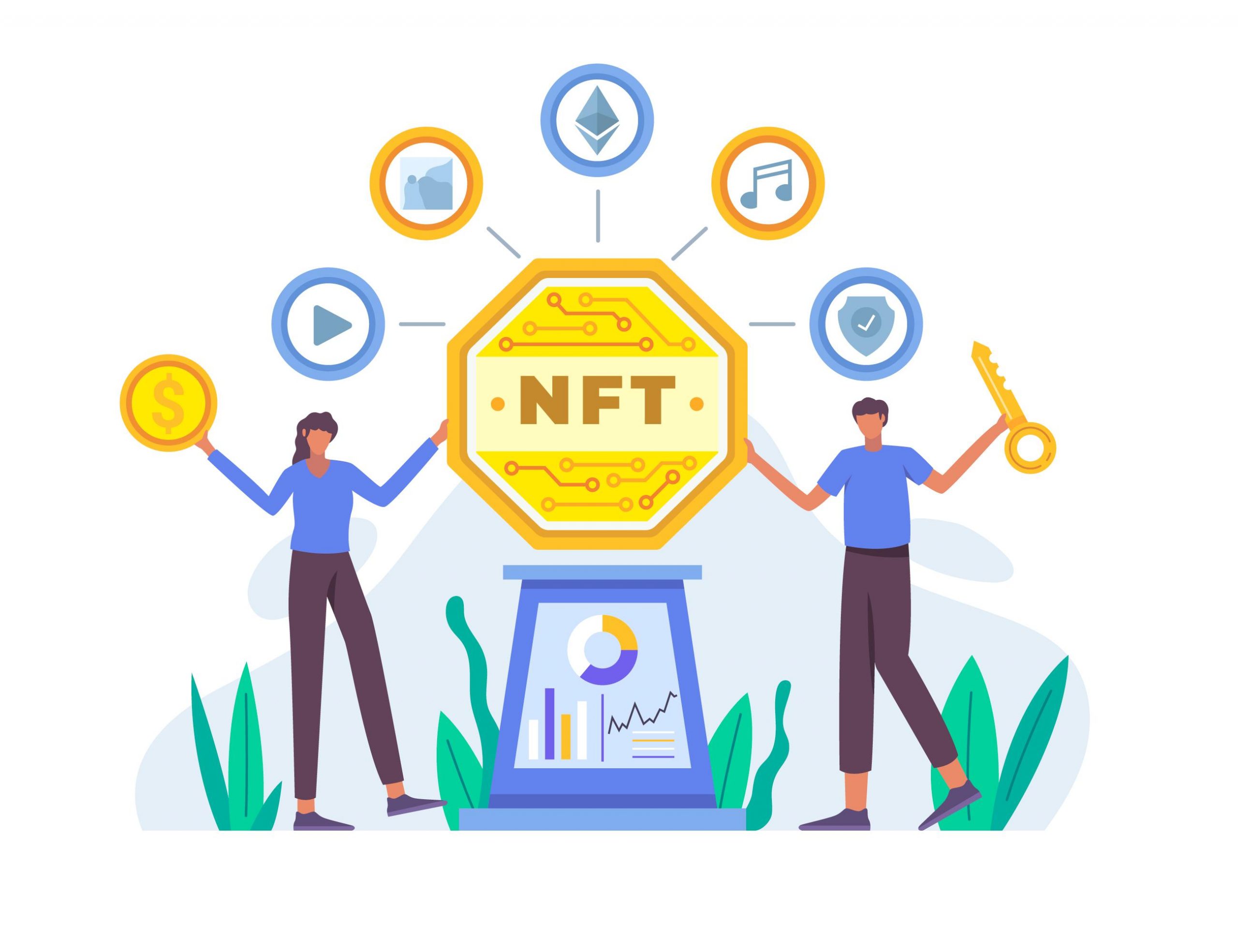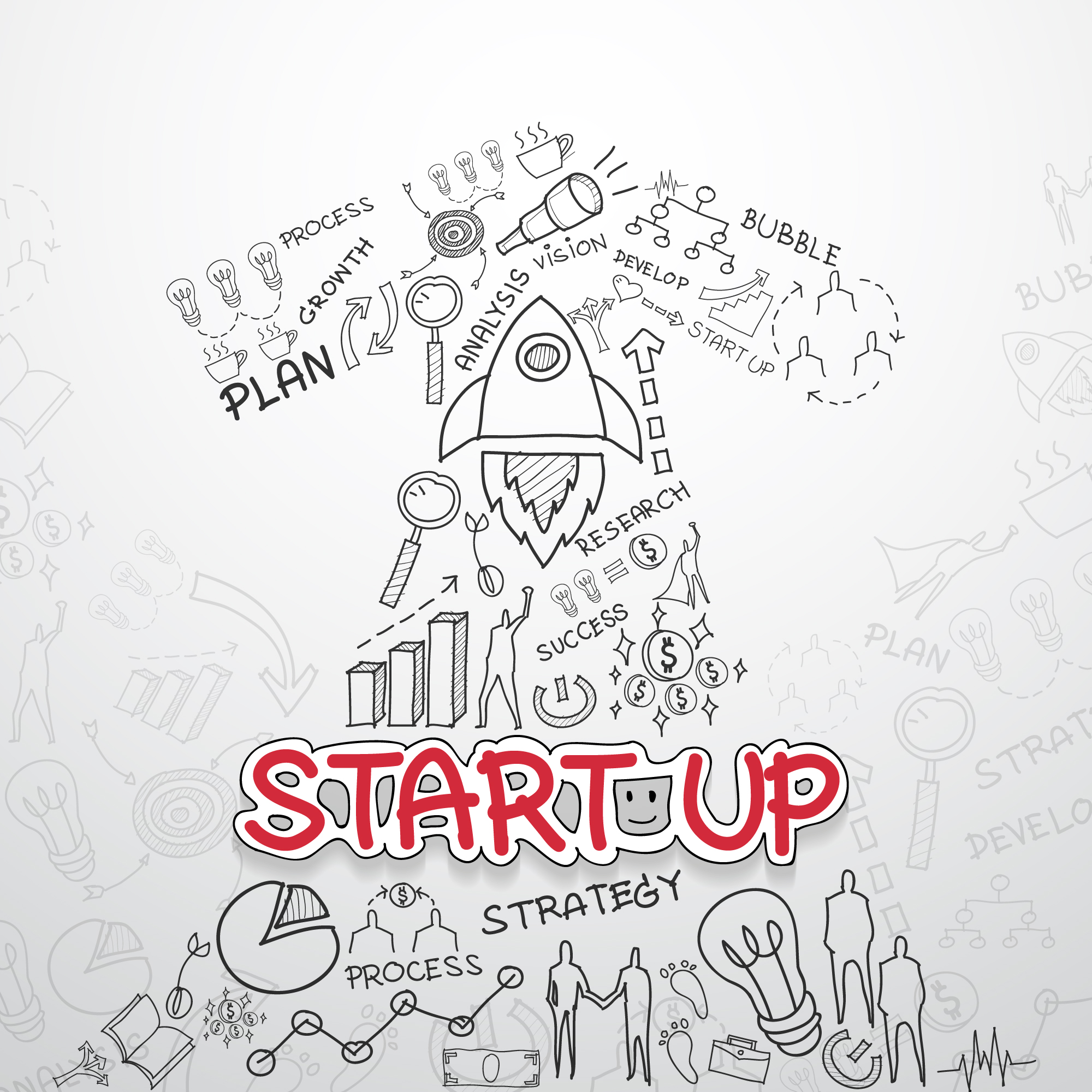Enhancing Functionality with Plugins: Designing Dynamic WordPress Websites

WordPress website design
Have you ever wondered how to make your WordPress website more dynamic and functional? Look no further! In this article, we will explore the power of plugins and how they can enhance the functionality of your WordPress website. Whether you are a seasoned developer or a beginner, plugins are the key to unlocking the true potential of your website.
What are Plugins?
Plugins are like little pieces of software that can be added to your WordPress website design to add new features and functionality. They are designed to extend the core functionality of WordPress and give you more control over your website. With thousands of plugins available in the WordPress plugin directory, the possibilities are endless.
Why Use Plugins?
Plugins are a game-changer when it comes to designing dynamic WordPress websites. They allow you to add new features, customize your website’s appearance, improve performance, and much more. Whether you want to add a contact form, create a slideshow, or optimize your website for search engines, there is a plugin out there that can do the job.
How to Choose the Right Plugins?
Choosing the right plugins for your WordPress website can be overwhelming, given the sheer number of options available. Here are a few tips to help you make the right choice:
1. Define Your Website’s Goals
Before diving into the world of plugins, it’s essential to define your website’s goals. What do you want your website to do? Do you want to sell products online, showcase your portfolio, or create a blog? Once you have a clear understanding of your website’s goals, you can narrow down the plugins that align with your objectives.
2. Read Reviews and Ratings
When choosing a plugin, it’s essential to read reviews and ratings from other users. This will give you an idea of the plugin’s performance, reliability, and user-friendliness. Look for plugins with high ratings and positive reviews to ensure you are making the right choice.
3. Check Compatibility
Before installing a plugin, make sure it is compatible with your WordPress version and other plugins installed on your website. Incompatible plugins can cause conflicts and lead to website crashes. Always check the plugin’s compatibility before hitting the “Install” button.
Must-Have Plugins for Every WordPress Website
Now that you know how to choose the right plugins let’s explore some must-have plugins for every WordPress website:
- Yoast SEO: This plugin helps optimize your website for search engines, improving your website’s visibility and rankings.
- Contact Form 7: Easily create and manage multiple contact forms on your website to enhance user engagement and communication.
- WooCommerce: Transform your website into an online store with this powerful e-commerce plugin. Sell products, manage inventory, and accept payments seamlessly.
- WP Super Cache: Improve your website’s performance and load times with this caching plugin. It creates static HTML files of your dynamic WordPress website, reducing server load and improving user experience.
- Jetpack: Protect your website from spam, enhance security, and gain valuable insights into your website’s performance with this all-in-one plugin.
Conclusion
In conclusion, plugins are a game-changer when it comes to designing dynamic WordPress websites. They allow you to add new features, customize your website’s appearance, and improve performance. By choosing the right plugins for your website and following best practices, you can take your WordPress website to the next level. So, go ahead, explore the world of plugins, and unlock the true potential of your website.